Welcome to the guide, EOBI login with CNIC number. If you are an insured EOBI person and want to check the EOBI history and payment details of your contribution then you are on the right place. EOBI login portal also called EOBI facilitation system provides the facility in which you can check your EOBI details just by entering your CNIC number. Moreover, you can also check whether you are registered with EOBI or not EOBI.
In today world, employees working in private sector face a financial difficulty after retirement to deal with this problem government of Pakistan established an institute called Employee Old-Age Benefits Institution EOBI. This institute helps the retired employees to manage their expenses post retirement without depending on others. EOBI offers financial assistance, pension schemes and other benefits to ensure the well-being of employee after retirement.
Contents
How to Login to EOBI with CNIC?
Logging into EOBI using CNIC ease the authentication process, making it user-friendly for employees. The procedure is simple and straight forward you just need the following things:
- Internet connection.
- Internet web browser.
- EOBI number or CNIC number.
Follow the procedure to login to EOBI using CNIC number:
Visit the EOBI website:
Go to EOBI official website using your computer or mobile device. Ensure you are on the official website so click here.
Locate the Personal Information section:
After reaching the official EOBI website, scroll down until you see the option called “Personal Information”. Click on that. New tab will open. From that tab you will see two options first is Employee Details and second is Pension claim status. From that click on first option.

Choose CNIC Option:
Now in the tab click on “New NIC” option. As we want to login to EOBI using your CNIC. And enter your EOBI CNIC number and click on the green button.
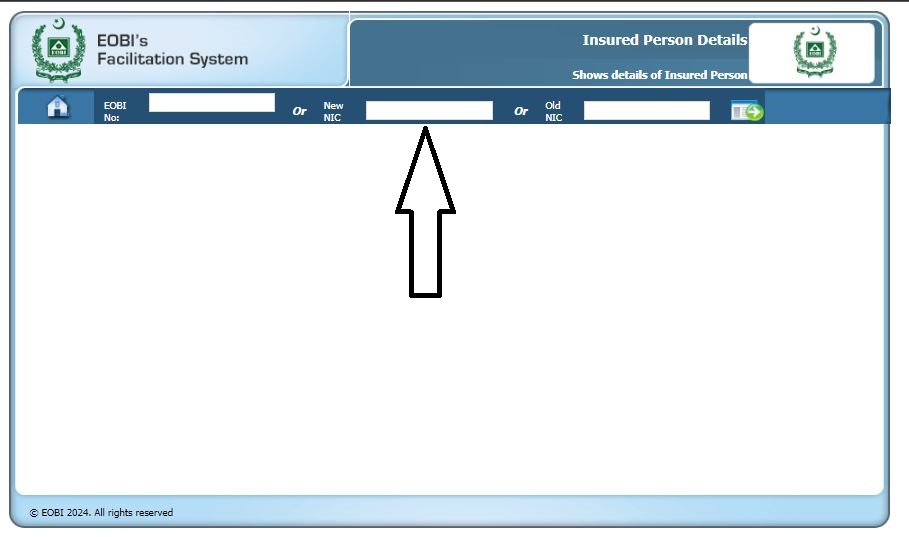
Access your Details:
System will process your CNIC number and display the result of your EOBI payment history along with other details. And if you are not registered with EOBI, you will see an error.
Benefits of EOBI login with CNIC:
EOBI facilitation system offers three option to employees to login to EOBI portal.
- EOBI login with EOBI number
- EOBI login with New NIC
- EOBI login with old NIC
There are several benefits of EOBI login with CNIC:
- Login with CNIC simplifies the login process, eliminating the need to remember complex EOBI number
- Using CNIC number issued by government of Pakistan is more secure as it is unique for each citizen.
EOBI login for Employers
EOBI facilitation systems provides the separate portal for insured employers to manage the insured employees and contribution payment. At the time of registration with EOBI, employer receives the User ID and password separately to access the EOBI facilitation system.

- Go to official website of EOBI or click here.
- Go to EOBI facilitation system.
- Enter you User ID and Password in the respective fields.
- Now click on the Login button.
- If you forgot your User ID or Password, click on the forgot password. New password will be sent to you on your registered email.
If you are not registered with EOBI and want to register with EOBI, click here for step by step complete registration process.
If you want to track the EOBI pension status, click here for step by step guide.
Conclusion
EOBI login with CNIC is an important step towards the digitizing EOBI, enhancing accessibility and empowering the EOBI insured persons and registered employers. By understanding the above-mentioned detailed login process, insured employees can unlock the full information pertaining to EOBI contribution and accounts details.
Frequently Asked Questions
EOBI stands for Employees Old-Age Benefit Institute, EOBI is a social security institute in Pakistan, offers multiple benefits to employees after retirement.
EOBI offers retirement, invalidity, old-age, survivor and death benefits to insured employees.
To check the EOBI by CNIC, go to the EOBI website, then go to “Personal Information” section. Now click on “Employees Details” and enter your CNIC number and click on green arrow.
Go to your nearest EOBI office, Collect the duplicate EOBI card form, fill the form with your details and submit the form to EOBI office.
Minimum EOBI pension per month is Rs.10,000/- and maximum can be calculated as per formula that is (Average Minimum Monthly Wages) X (No. of years of Insurable Employment) / 50
In case of insured male employees EOBI pension start after 60 years of age. And if you are insured female employee then after 55 years of age EOBI pension will start.
