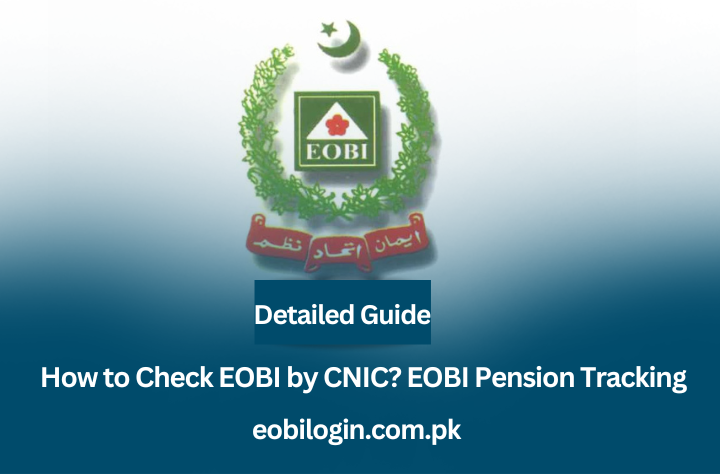If you are an insured employee and registered with EOBI and want to check whether your employer is paying the EOBI contribution or not. To tackle this EOBI introduced a portal, in which you can check EOBI by CNIC online. You just have to follow few simple steps to check how much contribution you have paid. To check your contribution history, you do not need EOBI login, password or require to register with EOBI portal. Just follow the simple procedure mentioned below.
Contents
Check EOBI Insured Person Employment History
- Go to the official web site of EOBI or click here.
- Scroll down until you see the section called Personal information. Reference picture is mentioned below.

- Click on Personal Information button, new tab will open with two options.
- Insured Person/Employee Details
- Pension Claim Status
- To check the EOBI employee details click on Insured Person/Employee Details button.

- After clicking on it following three option will appear.
- EOBI no.
- New NIC
- Old NIC
- If you have EOBI no. with you then enter that number into EOBI no. box and if you don’t have your EOBI no. then type your CNIC in New NIC box. And click Green Arrow button to check the EOBI status against your NIC.
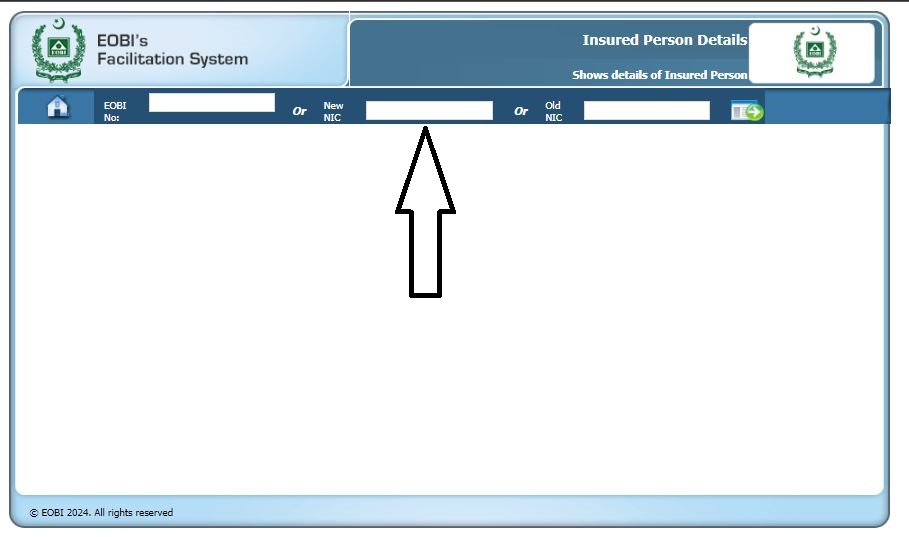
- If you are registered with EOBI then follow details will display
- EOBI Number: Unique number issued by EOBI, EOBI number is consist of alphabets and digits.
- Name: Full name of the insured employee.
- Present Address: Present address of employee provided at the time of registration.
- CNIC Number: 13 digits unique CNIC number of insured employees.
- Gender: Gender of employee whether Male or Female.
- Date of Birth: Complete date of birth of employee including date, month and year.
- Date of Joining EOBI: Date on which employee got enrolled with EOBI.
- Relative Name: Name of Father in case of Male and name of Husband in case of married female.
Employment Details
- Employment Name: Complete name of the employer.
- Address: Registered address of that employer.
- Joining Date: Date on which employee joined that employer.
- Exit Date: Date on which employee lest the employer. If you have worked with multiple employers and that employer paid your contribution. Then each employer will be displayed separately.
- Contribution History: Employee can check EOBI payment history year wise. Contribution history displays Years, Name of Employer, IP (Insured Person) Contribution, Employer Contribution and total contribution paid against CNIC number.
- You can save this report for future use. You can also take the print of this report.
- Bu following the above procedure insured employee can check EOBI by CNIC or EOBI number easily.
- If you find any discrepancy in your records, contact on following number or visit your regional EOBI office.
- Helpdesk 021-34328034
- During Office Hours i.e. 8AM to 4PM.
Check EOBI Pension Claim Status
If an insured employee paid the EOBI as per the rules and eligibility criteria of EOBI then that person will be eligible for benefits offered by EOBI after 60 years age in case of male and 55 years in case of female. If you are retired insured employee and fulfilled all the requirement for EOBI pension, and want to track the status of your EOBI claim, then follow the steps:
- Go to the web site of EOBI or click here.
- Scroll down to section named Personal information.
- Click on Personal Information button, new tab will open with two options.
- Insured Person/Employee Details
- Pension Claim Status
- Now that you want to check EOBI pension status, click on “Pension Claim Status”
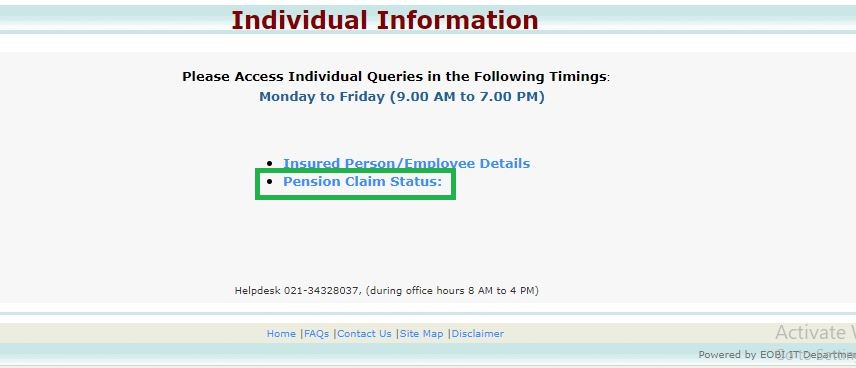
- Now new tab will open with three options:
- Claim Form No:
- New NIC:
- Old NIC
- If you have Claim Form no. then enter that number in that particular box and if you don’t have claim form no. then enter your NIC number in new NIC box.
- After that EOBI Pension Claim Status form will open with following information of pensioner:
- Claim Form No: Number mentioned on Claim Form received from EOBI.
- Claimant Name: Complete name of the EOBI insurance claiming person.
- Claimant Name: Name of the claimant.
- Insured Person Name: Complete name of the EOBI insured person.
- Insured Person CNIC: 13 digits CNIC number of Insured persons.
- Pension Type: Type of pension such as Old-Age Pension, Survivor Pension, Invalidity Pension, Estate Pension or EOBI Grant.
- Intimation Date: Date on which EOBI was informed for pension.
- Claim Form Submission Date: Date on which insured person submit the claim form to EOBI office.
- Approval Status: Current status of your EOBI pension.
Conclusion
To wrap this up, EOBI is helping the retired employees in every possible way. By following the above detailed guide any insured person can check EOBI contribution history, and the amount each employer paid to EOBI on behalf of the employee. Retired insured person can also easily track the status of their EOBI pension claim.
Frequently Asked Questions
To check the EOBI details, go to EOBI official website, then click on Personal Information. Now click on Insured Person/Employee Detail, now enter your EOBI number or CNIC number.
Employer pays 5% contribution of worker minimum wage and employee pays 1% of worker minimum wage.
If you are eligible for EOBI pension, then age limit for male is 60 years and age limit for female is 55 years.
Minimum salary, a retired insured person receive from EOBI is Rs.10,000/- per month.