EOBI login portal helps you to manage your EOBI account, such as status of your EOBI payment. First of all, you need to register with EOBI to avail the pension benefits offered by EOBI to insured employees after retirement. If you are not registered with EOBI then don’t worry because in this comprehensive article we will discuss how to register with EOBI, how you can login to EOBI with CNIC and how to check EOBI by CNIC. In this website we bring you all the information and updates on EOBI.

What is EOBI?
EOBI stands for Employee Old-Age Benefits Institution. EOBI plays an important role in protecting the financial interests of retired employees. It was established in 1976 under EOB Act 1976 enforced with effect from April 01, 1976. The objective of EOBI establishment was to provide the compulsory social insurance by achieving the objective of Article 38 (C) of the Constitution of Pakistan.
EOBI Pension
Employee Old-Age Benefits Institution is a social insurance program that provides old-age pension, invalidity pension, survivor pension and old-age grant pension benefits to the insured employees. EOBI pension helps retired employees to maintain a decent living standard after their retirement and in case of death of insured employees EOBI helps the dependents.
The minimum amount an eligible employee can get after retirement is Rs.10,000/-.
And maximum amount can be calculated as per below mentioned formula.
(Average Minimum Monthly Wages) X (No. of years of Insurable Employment) / 50
What is EOBI Contribution?
All industrial and commercial organizations must pay a monthly employer contribution equal to 5% of the minimum wage wherever the EOB Act applies. Moreover, employees of the said organization will pay employee contribution which is equal to 1% of minimum wage set by the Government. Employee contribution is usually deducted by employer from employee salary and deposited to EOBI combined with employer contribution against EOBI number or CNIC number of employee.
EOBI Rates
Employer’s Contribution @ 5 % of the worker’s minimum wages.
Employee’s Contribution @ 1 % of the worker’s minimum wages
Total Contribution per Employee 5% + 1% = 6% Per Month
For Example if minimum wage set by Government of Pakistan is Rs.32,000/- then 1% will be deducted from employee salary which is Rs.320/- and employer will pay 5% of that salary which is Rs.1,600/-. Then Employer will deposit total of Rs. 1,920/- to EOBI against that employee.
How to Login with User ID and Password
If you are registered with EOBI and insured person then follow the below mentioned steps to log in to EOBI portal.
- Go to the official website of EOBI that is eobi.gov.pk.
- After that click on the EOBI facilitation system.

- This will redirect you to the login page where you can enter your user ID and Password.
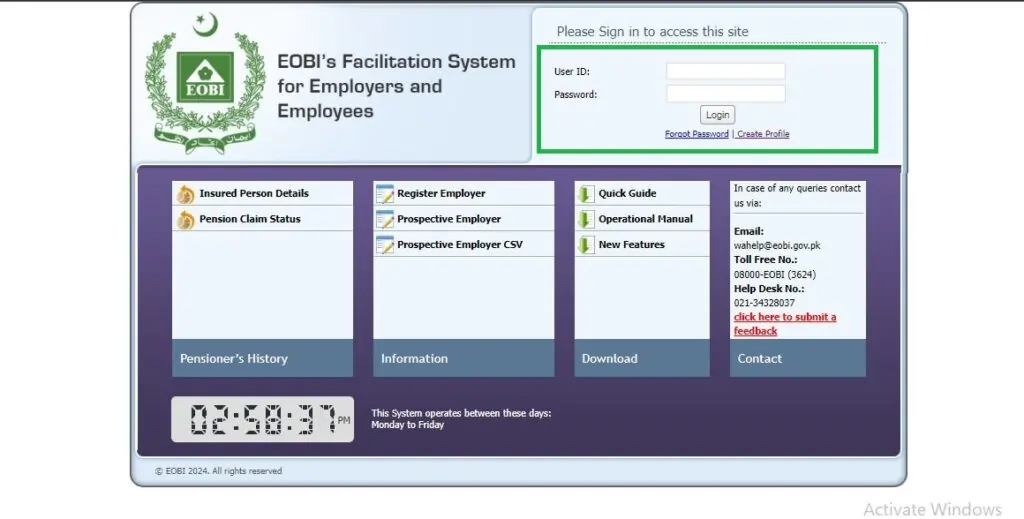
- Enter your user name and password in the respective fields. Make sure you enter the correct information to avoid login error.
- After entering the required details, click on the login button and access to your EOBI account.
EOBI Login for Employer
EOBI have separate portal for employers in which employers can check the details of registered employees, register new employee, edit employee details, delete employee and generate payment voucher for payment processing and much more.
If you are an employer and registered with EOBI, then you can follow below mentioned steps to login to employer portal.
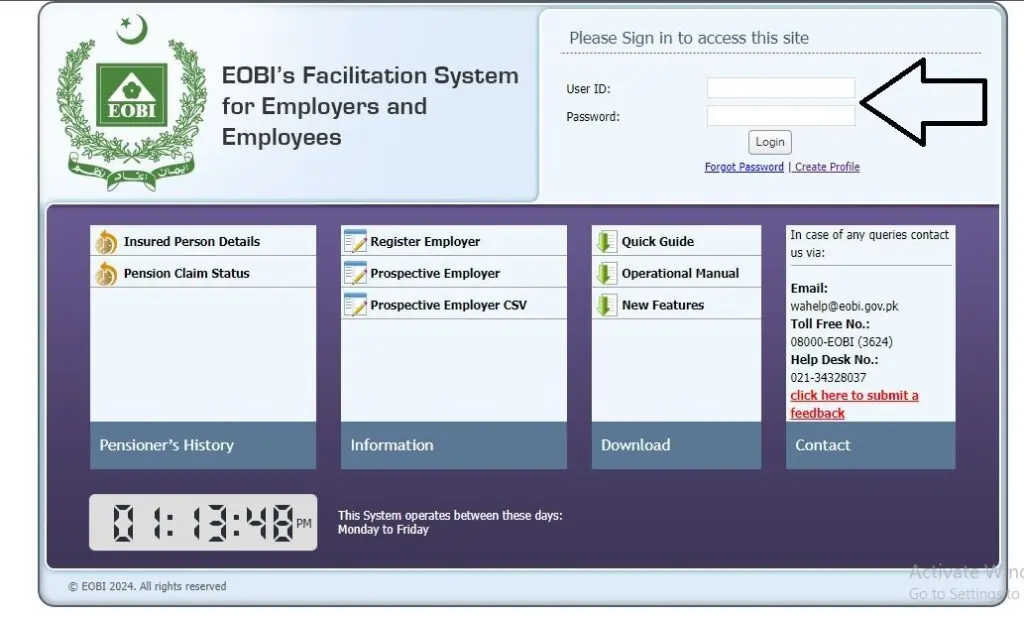
- Go to the official website or click here.
- After that scroll down and click on the EOBI facilitation system. This will redirect you to the login page.
- In login page, in User ID field, enter your ID issued to you at the time of registration. In Password field enter your password.
- After that click on “Login” button. Make sure you enter correct information to avoid any login errors.
- If you have forgot your password click on the Forgot Password to get a new password.
Benefits of Using EOBI Login
The benefits of using the EOBI login system include:
- Easy access to account information
- Easy management of benefits and contributions
- Secure online transactions
- Timely updates on benefit entitlements
- Enhanced transparency and accountability
- Easy access to employee’s history
EOBI Check by CNIC
If you are registered with EOBI and want to verify the pension details against your CNIC then you can also access to EOBI portal using your CNIC, login process is simple and straight forward.
Make sure you have following details before logging into EOBI portal
- Stable Internet Connection
- Laptop or Mobile Device
- Internet Browser
- EOBI number
- CNIC number
If you have all the above details then you can simply login to EOBI portal using your CNIC.
- Go to official website of EOBI or click here.
- Now click on Insured Person/Employee Details to check your details.

- Now from top section enter you NIC number. Make sure to input the correct 13-digit CNIC number without any spaces or dashes. You can also verify EOBI by EOBI number.
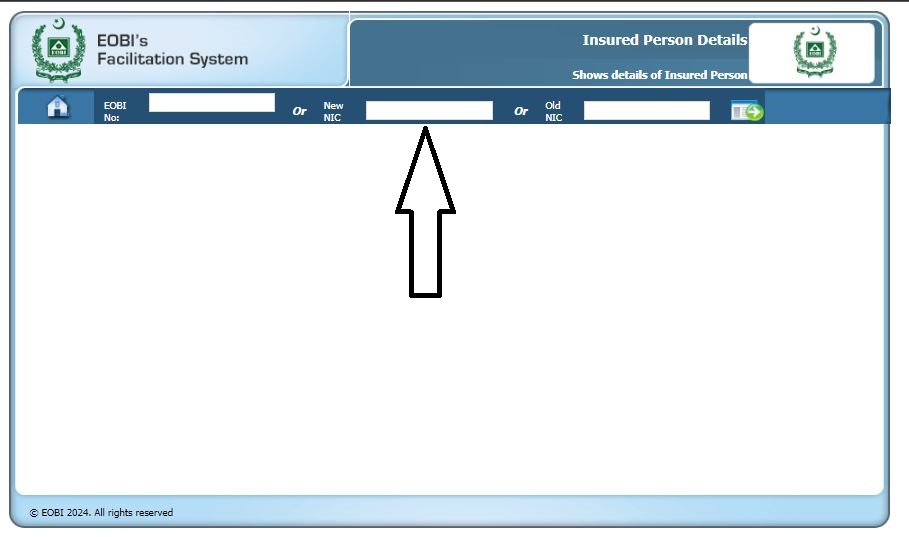
- Now click on the Green Arrow Button.
- System will process you request and in few seconds your employee details will appear on the screen.
- Following details will appear on screen if you are insure:
- EOBI Number
- Name
- Present Address
- CNIC Number
- Gender
- Date of Birth
- Date of Joining EOBI
- Relative Name
- Employment History
- Contribution History
For detailed EOBI check by CNIC, click here
What is EOBI Card?
EOBI Card is issued by EOBI to its registered members. This card serves as a form of identification and allow individuals to access pension benefits provided by EOBI.
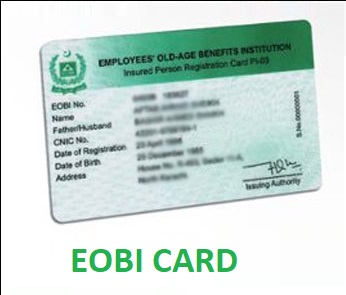
Following details are mentioned on EOBI card:
- EOBI No: Unique identity number to member
- Name: complete name of registered member
- Father/Husband: Father or Husband name of registered member
- CNIC: 13 Digits CNIC number of registered members
- Date of Registration: Date on which member was registered with EOBI
- Date of Birth: Date on which registered member was born
- Address: complete address of the registered member.
Functions of EOBI
Employee Old-Age Benefits Institution performs many essential functions. Following are the primary functions of EOBI:
Identify & Register Unregistered Organizations: EOBI is responsible to identify the eligible organizations and register them with EOBI.
Identify & Register Insured Persons: Identify and register the employees of eligible organizations.
Collection of Contribution: EOBI collects employer contributions and employee contribution from registered employers on behalf of their employees.
EOB Fund Management: Manage the fund and invest.
Disbursement of Benefits as per Laws: One of the core functions of EOBI is to disburse benefits to eligible individuals. These benefits include old-age pension, survivor’s pension, invalidity pension, marriage grant, and funeral grant.
Note: If you are not register with EOBI click here for complete registration process.
Functions of Region
- Registration of Employers and Employees
- Collection of Contribution
- Verify contribution from Employer’s record & raise notices to recover arrears
- Visit to bank branches to oversee the work of contribution collection and disbursement of pensionary benefits
- Record building of Employers, Employees and Pensioners
- Pre-audit of claim cases
- Pre-audit of management expenses made though imprest account
- Pre-audit of Demand & Show-cause notices
- Dealing with Commercial audit
Functions of Dispute Resolution Committee
- To resolve problems regarding
- Registration of Employers and Employees
- Contribution from Employers
- Settlement of cases
EOBI Facilitation System
EOBI established a mechanism of EOBI Facilitation System for its stakeholders to streamline and enhance the delivery of services. The system is designed to facilitate employees, employers and other relevant parties.
You can have access to following services on EOBI Facilitation System
Insured Person Details: You can check the details of insured person via EOBI number or by CNIC number.
Pension Claim Status: You can check the status of pension claim against your CNIC
Register Employer: New unregistered employers can register themselves using Facilitation System.
Employee Registration: Employer can register their new employee on facilitation system.
Employee Deletion: If an employee left the company he can be deleted from facilitation system.
Voucher Generation: Monthly payment vouchers can be generated from this system.
Login to Portal: to login to EOBI Facilitation System you must have User ID and Password.
Conclusion
In final words, EOBI is the main institute in safeguarding the retirement benefits of retired employees. EOBI plays an important role in supporting retired individuals and their families’. With the help of above detailed article you can easily login to EOBI facilitation system. you can also check or verify the EOBI by CNIC number.
Frequently Asked Questions
Go to EOBI official website or click here, then click on Insured Person/Employee Details and enter you CNIC for verification.
1. Go to the official website or click here.
2. Click on EOBI Facilitation System, new window will open
3. Enter you User ID and Password to login.
The minimum amount an eligible employee can get after retirement is Rs.10,000/-.
And maximum amount can be calculated as per below mentioned formula.
(Average Minimum Monthly Wages) X (No. of years of Insurable Employment) / 50
To use the EOBI facilitation system, If you are an employer first you need to register with EOBI by providing the relevant information. Then you will receive User ID and Password in your email. Which you can use to login to facilitation system.
Retirement age to avail old-age pension is 60 years in case of Male and 55 years in case of Female.
Yes Employer will login Internet Banking portal of their bank for depositing EOBI contribution online.
Then select “Bill Payment” option and then select “1 Bill” tab.